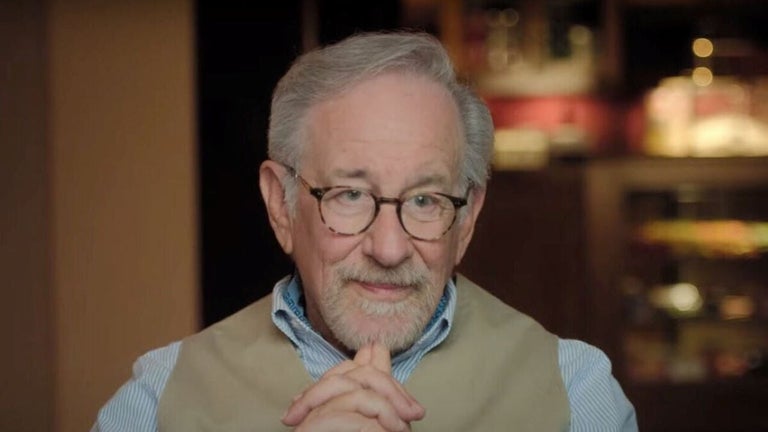Code Capture: Extract Code from Videos
Code Capture is a Chrome add-on that allows you to easily extract code from videos without the need to constantly switch tabs. With this handy tool, you can save time and effort by directly extracting code snippets from videos and copying them to your clipboard.
Using Code Capture is simple. Just click on the extension icon and select the desired code or click the icon again to cancel the selection. The add-on will then process the video and extract the code for you. You can even compare the extracted code with the video image side by side to identify any potential errors.
It's important to note that the accuracy of the code extraction depends on the image quality and the technology used, called Tesseract. Tesseract may not always produce 100% accurate results, but for better accuracy, make sure the video is played at the highest quality before selecting the code region. Rest assured, all processing is done locally, ensuring the privacy of your data.
Code Capture credits some of its features to external resources such as Jcrop and Tesseract.js. The add-on also uses Neuicons for its display icon. If you're interested, you can find the code repository for Code Capture on GitHub.
Overall, Code Capture is a useful tool for developers who frequently work with videos and need to extract code snippets quickly and efficiently. Give it a try and streamline your coding workflow today!